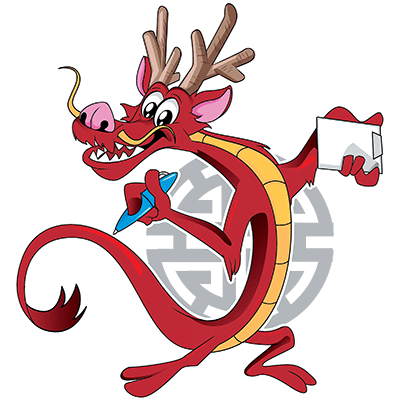Check Lorcana card info directly on Discord!
Use the button here to add the Mushu Report bot to your server.

2 commands are available for the bot:
/list (name)
The list command displays all cards that have the word you set a query for in the card name.
Click on the buttons below to generate a /pic view of the card that you select.
Note: As this display takes up a lot of visual space, only the user of the command will be able to see this output and the output generated from the buttons.
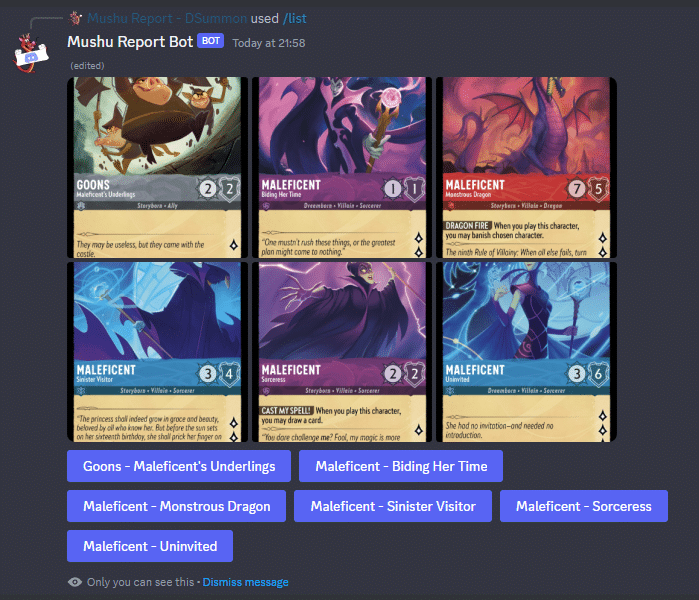
/pic (name)
The pic command displays the card image with a link to the wiki for the card’s page.